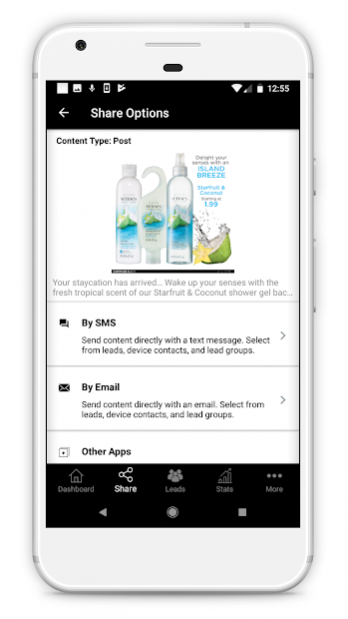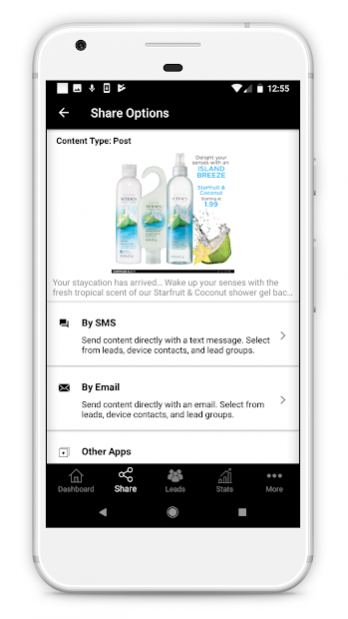Avon Spark 4.0.48
Free Version
Publisher Description
Business building & Marketing material at your fingertips.
Now with a brand new interface!
Avon Spark is a free app, exclusively for Canadian Avon Independent Sales Representatives.
Simply sign in using the same login you would use to access your Avon.ca Representative Back office.
Whether your Customer is interested in a new product or a new opportunity, Avon SPARK offers you the flexibility to run your business your way.
• Share engaging promotional content with your Customers via SMS, Facebook, Twitter or Email.
• Customers have a quick, easy way to get a hold of you anytime & from anywhere, directly from their phone!
• Provide you with quick access to business building & fun training materials that support your efforts when prospecting for new team members or Customers.
• Track what your Customers are viewing & clicking on so you can reach out & assist them as they shop & learn more about Avon.
• Stay up to date with the latest News from Avon about your business!
SPARK something great.
About Avon Spark
Avon Spark is a free app for Android published in the Office Suites & Tools list of apps, part of Business.
The company that develops Avon Spark is Smart Office Solutions. The latest version released by its developer is 4.0.48. This app was rated by 9 users of our site and has an average rating of 4.1.
To install Avon Spark on your Android device, just click the green Continue To App button above to start the installation process. The app is listed on our website since 2020-07-30 and was downloaded 483 times. We have already checked if the download link is safe, however for your own protection we recommend that you scan the downloaded app with your antivirus. Your antivirus may detect the Avon Spark as malware as malware if the download link to com.smartmobile.avonspark is broken.
How to install Avon Spark on your Android device:
- Click on the Continue To App button on our website. This will redirect you to Google Play.
- Once the Avon Spark is shown in the Google Play listing of your Android device, you can start its download and installation. Tap on the Install button located below the search bar and to the right of the app icon.
- A pop-up window with the permissions required by Avon Spark will be shown. Click on Accept to continue the process.
- Avon Spark will be downloaded onto your device, displaying a progress. Once the download completes, the installation will start and you'll get a notification after the installation is finished.